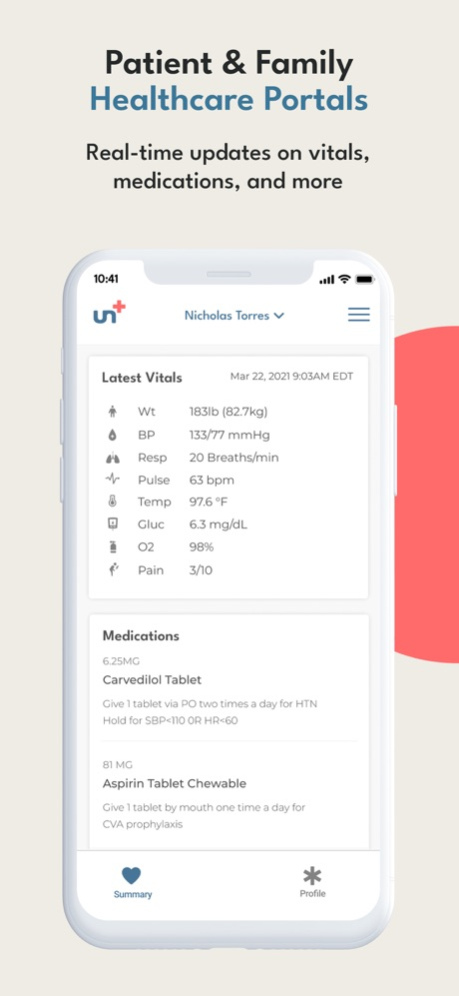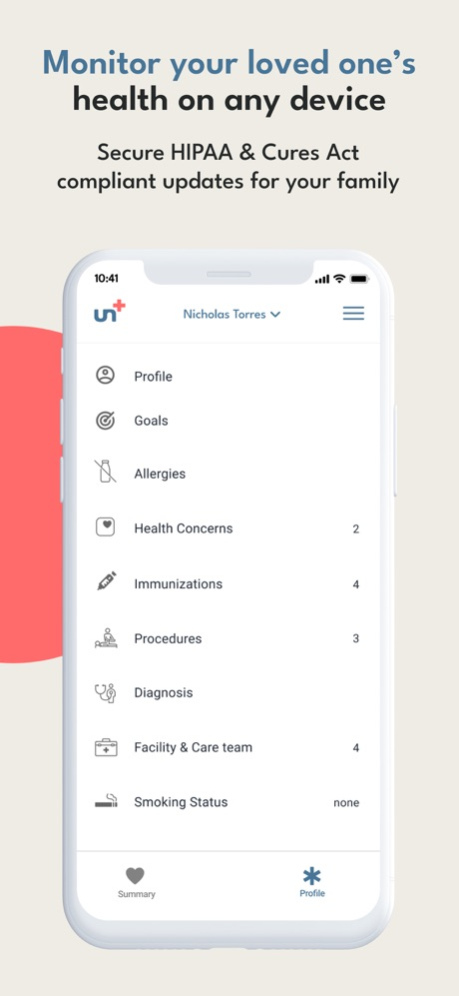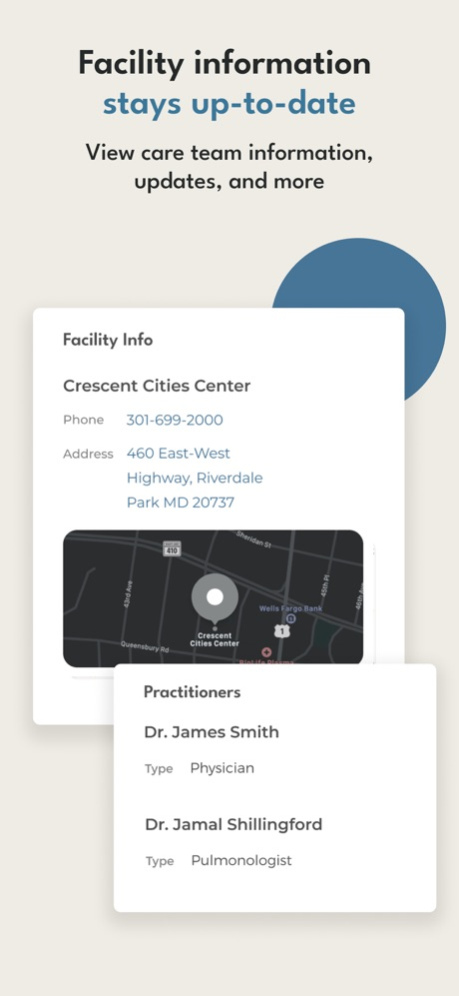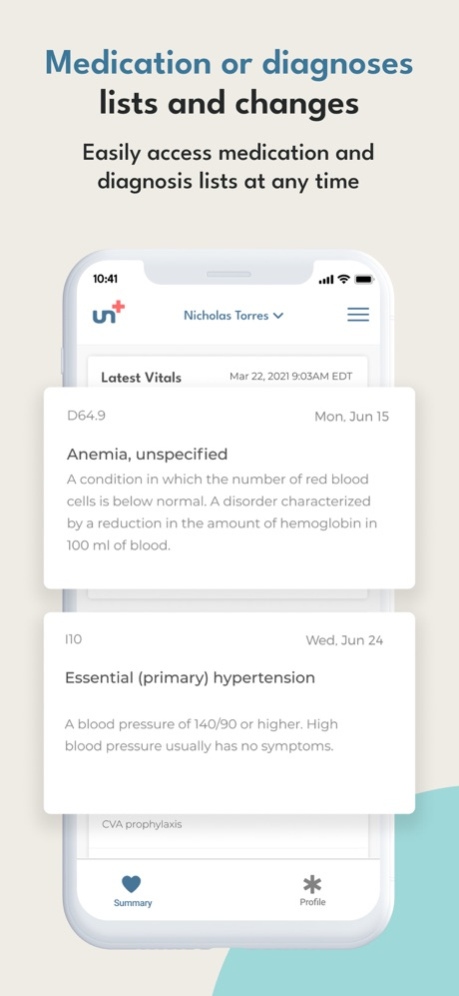Unio Care 2.0
Continue to app
Free Version
Publisher Description
Unio securely integrates into a long-term care’s facility database to share relevant patient info with family members. Our HIPAA compliant technology allows you to receive health updates about your loved one such as recent vital reports, diagnosis, medication lists, and more
WITH UNIO YOU CAN
• View insights on your loved one’s medication lists and diagnosis
• Receive daily updates on vitals
• Centralize facility and practitioner information
• Minimize stress and worry for greater peace of mind through transparency
ABOUT US
Our mission is to create transparency and increase accessibility within long term care. We foster engagement between patients, their loved ones, and long term care facilities. Each member of our team has had personal experiences with an aging family member and their healthcare. We understand the potential stress, struggles and complications that this can bring, and we want to help!
Oct 11, 2023
Version 2.0
This update includes:
• Patient portal support! Once verified, both patients and family members of a facility can log in to access healthcare information.
• Design improvements to better display historical data
Got feedback? Email us! support@uniocare.com
About Unio Care
Unio Care is a free app for iOS published in the Health & Nutrition list of apps, part of Home & Hobby.
The company that develops Unio Care is Kaulson Technologies Inc.. The latest version released by its developer is 2.0.
To install Unio Care on your iOS device, just click the green Continue To App button above to start the installation process. The app is listed on our website since 2023-10-11 and was downloaded 1 times. We have already checked if the download link is safe, however for your own protection we recommend that you scan the downloaded app with your antivirus. Your antivirus may detect the Unio Care as malware if the download link is broken.
How to install Unio Care on your iOS device:
- Click on the Continue To App button on our website. This will redirect you to the App Store.
- Once the Unio Care is shown in the iTunes listing of your iOS device, you can start its download and installation. Tap on the GET button to the right of the app to start downloading it.
- If you are not logged-in the iOS appstore app, you'll be prompted for your your Apple ID and/or password.
- After Unio Care is downloaded, you'll see an INSTALL button to the right. Tap on it to start the actual installation of the iOS app.
- Once installation is finished you can tap on the OPEN button to start it. Its icon will also be added to your device home screen.